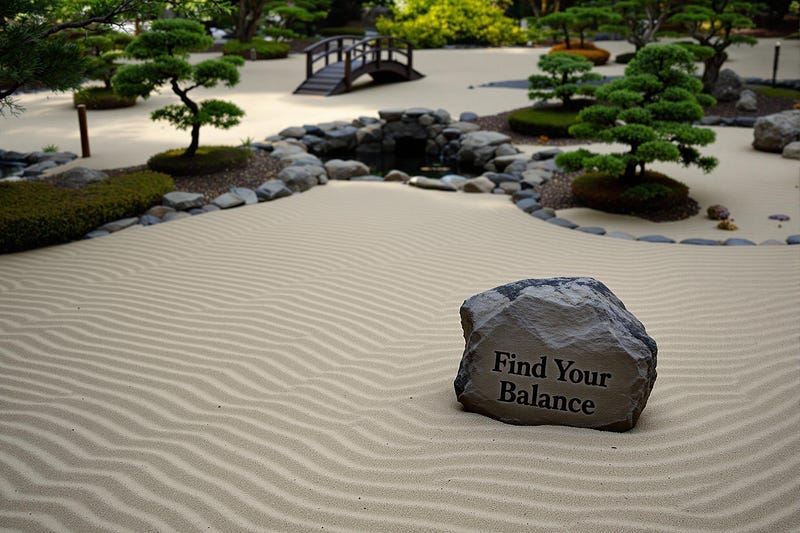Black Forest Labs recently launched an ultra-high-quality image generation model — Flux 1.1 Pro Ultra
What is Flux 1.1 Pro Ultra Mode?
Flux 1.1 Pro Ultra mode is the most advanced version of the FLUX AI image generator. It can produce images that are up to four times higher in resolution compared to the standard mode. This means your images will have more detail and look even better than when created with other FLUX models.
You can get super high-quality photos in under 10 seconds. This is great for anyone who needs high-quality images quickly.
The image quality can now be used on larger backgrounds as well — and will still be high quality.
Flux 1.1 Pro vs Flux 1.1 Pro Ultra
Flux 1.1 Pro
Resolution: Up to 1440x1440 pixels
File Size: Approximately 1 MB
Best For: Web, social media posts, thumbnails, and standard web design needs
Flux 1.1 Pro Ultra
Resolution: Up to 2048x2048 pixels (4MP)
File Size: Likely 1.5 to 3 MB on average, depending on image detail
Best For: Detailed prints, full-width hero images, and projects needing higher resolution
Flux 1.1 Ultra — Raw Mode for Natural Photos
Besides Ultra mode, FLUX also introduced a Raw mode. This mode helps create images that look more natural and less like they were made by a computer or AI generated.
Pricing Details
Using the Flux 1.1 Pro Ultra mode is affordable:
Price per image: $0.06
Images per $1: 16 images
So, if you wanted to make 100 images, it would cost around $6.00. This competitive pricing makes it accessible for many users.
Where to Try Flux 1.1 Pro Ultra Mode?
You can try Flux 1.1 Pro Ultra through an API and include it in your applications directly.
But you can also try it on Cartario.com
We wanted a way to provide the best AI image generators in an easy to use interface with all the latest and best AI image models.
But we also wanted a way to train custom models for product photos, and people.
So you can create AI images with actual products and images for all your ecommerce and personal branding needs.
That’s why we created Cartario.com — a place you can use the best AI image models and create fine-tuned AI models in one spot.
How to Use Flux 1.1 Pro Ultra Mode
You can use Flux models on platforms like Replicate or integrate them into your own apps using BFL’s API (currently in beta). Here’s how to get started:
Choose the Flux Model: Select Flux 1.1 Pro Ultra mode from the model options.
Enter Your Prompt: Type in a description of the image you want to create.
Generate the Image: Click the generate button and wait a few seconds.
Download Image
Flux 1.1 Pro Ultra
Produces ultra high resolution for detailed artwork, professional prints, full size web hero images or banners, where imagery and details including text demand superior quality.
Example Prompts
Prompt: A futuristic city skyline at night with glowing skyscrapers and flying cars zipping through the sky.
Prompt: A peaceful Zen garden with raked sand, bonsai trees, and a small stone bridge over a pond, with ‘Find Your Balance’ carved into a stone in the garden.
Raw Mode:
Produces images with a more natural and unaltered look. Best for natural photography, human experiences, landscapes, wildlife, and natural scenes.
Example Prompts
Prompt: A majestic lion standing on a rocky cliff overlooking the savannah during sunrise.
Prompt: A candid portrait of an elderly woman with wrinkles telling stories of a life well-lived.
If you want to try Flux Pro Ultra — just sign up at cartario.com
This is a new project and would love your feedback. We are adding tons of amazing features all the time.
We also just added a background remover.
We are trying to create the best way to create marketing assets with the newest and most powerful AI image generators.
But we also want to add features to make it easy to create product photos for Shopify, Amazon or any e-commerce platform.
Fine-tuning is also amazing for generating people.