Llama 3.2 is Meta’s most advanced AI model — but where can you try it?
LLama 3.2 comes in 4 different versions.
The open-source AI model you can fine-tune, distill and deploy anywhere is now available in more versions. Choose from 1B, 3B, 11B or 90B
Lightweight
1B and 3B
Lightweight and most efficient models you can run everywhere on mobile and on edge devices.
Multimodal
11B and 90B
Open multimodal models that are flexible and can reason on high resolution images.
The Multimodal part is the biggest feature upgrade —LLama 3.2 can now be used to answer questions about images. I tried it and it works really well.
📘This guide is for anyone including developers who wants to try Llama 3.2 for free — without needing to download and install it.
If you are a developer, and you want to try LLama 3.2 for free using an API — you can skip to the end of the article.
If you want to learn more AI tips and tricks to help grow your business and earn more money online:
👉 Sign up for our free 5-day email course to grow 🚀 and earn💲👈
Where Can I Use Llama 3.2 for Free?
You can download and install it directly from Meta — but it is huge and you’ll need 100’s of Gigabytes of space and a powerful computer to try it properly.
But you can also try now without downloading.
Here are some options where you can try it:
1. Use Llama 3.2 on Meta AI
If you’re in the U.S, and other countries soon, the easiest way to test new llama models like Llama 3.2 is directly on Meta AI.
Visit the Meta AI website and log in using your Facebook or Instagram account.
Unfortunately at the time of writing my version of LLama was still 3.1. But I would try this first because this is the easiest way — and it will be there soon if not already by the time you read this.
When you sign in — hopefully you’ll see that Meta Chat is using Llama 3.2
Mine still showed this, however.
If you can, you’ll see a message like in the screenshot that it is using Llama 3.2.
3. Use Llama 3.2 on Groq
How: Groq lets you try Llama 3.2 models directly in their playground — you can choose different models easily for free. The only real negative for trying it here is that it is a (text) only version and doesn’t support vision in their playground. But it is a great way to quickly test and compare to ChatGPT-o or other comparable models.
It also allows you to try the most powerful 90b version — completely for free.
You can explore these models by creating a free account on Groq’s website.
Try it on Groq
2. Use Llama 3.2 on HuggingChat
HuggingChat is available to users outside the U.S. and provides access to the Llama 3.2 model. You can start chatting right away without signing up, making it an easy way to explore the model’s capabilities. Visit the HuggingChat page to begin.
Currently in HuggingChat, the available model is Llama 3.2 11B Vison Instruct.
It didn’t have the 90B model but did have the vision version at least to test the multimodal aspect.
4. Use Llama 3.2 on Perplexity
Perplexity offers a simple way to interact with Llama 3.1, designed for quick and easy access to the model. You can start using it by visiting the Perplexity AI platform. But this is only available in the Pro plan.
I’m not sure if Llama 3.2 is available yet there but if you are a pro member — you should check there.
Try it on Perplexity
5. Use Llama 3.2 on Poe
Poe by Quora is another platform where you can try Llama 3.2. Poe allows users to explore different AI models, including Llama 3.2, through a chat interface. It’s a versatile option if you want to compare Llama 3.2 with other AI models in one place. You can try 3.2 for free — with a limited amount of daily free credits.
Try it on Poe
Where Can I Use Llama 3.2 for Free with API?
If you are a developer and want to try LLama 3.2 version completely free — you currently have limited options.
But I wanted to give you an easy and free option to get you started.
You can currently try on together.ai for free.
You get $5 of free credit and an API key to try it.
This was the easiest way I found to test the Llama 3.2 version quickly- and free.
This is a great option for developers wanting to try using it with an API for free.
Note:
My brother and I just started a podcast about AI and marketing in the Age of AI and I’ll experiment with adding another AI cohost in the future using this.
You can check out our AI podcast here.
My other Channels:
👉 Sign up to our free 5-Day email course to grow 🚀 and earn💲in the AI age
You can also sign up for my newsletter on how to use AI to earn more money.
Check out our YouTube Channel
Follow us at our website: AI Growth Guys
This Article was originally posted on Addison Best Medium.com





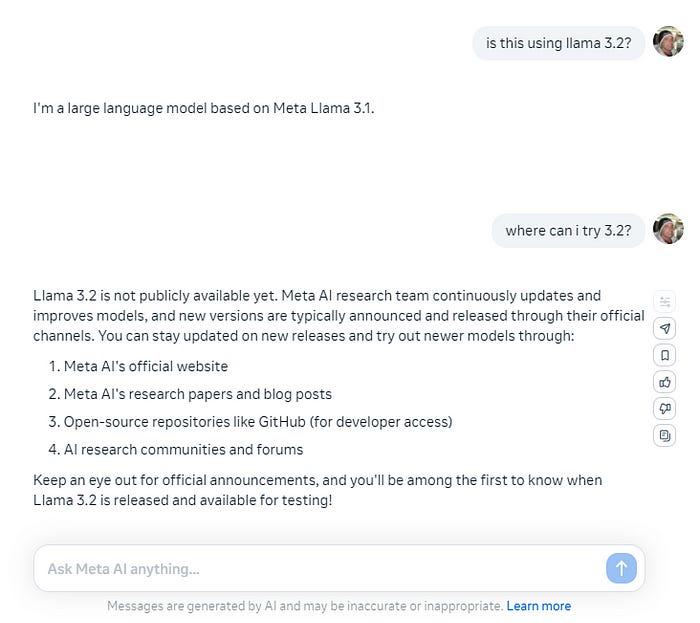

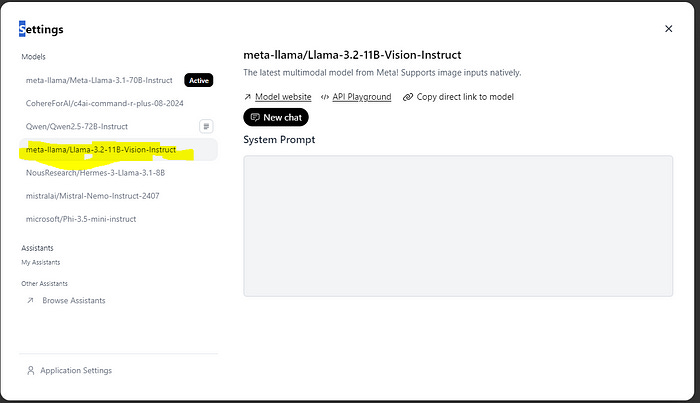


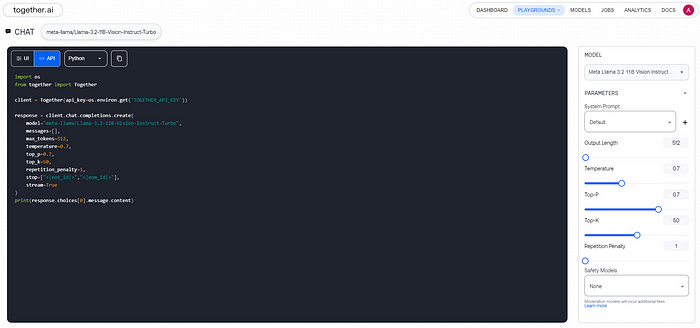
Nice Addison. I'm going to try this out.